Hello smoke-breathing brethren. Ole’ Sopwith is about to embark on another hacking adventure. This time it is all about home automation. Yes, it seems I am a little late to the party – but hey – at least I showed up!
There are two goals to this project. 1) To learn something new, and 2) To have fun. Wait a minute! Those are the goals of every Sopwith project! Yes – but this project should be really interesting. In this multi-part blog series, I am going to compare the two leading open-source home automation platforms: OpenHab and Home Assistant.
OpenHab is a Germany based open source project founded in 2010. It is written in Java and is based on the Eclipse SmartHome platform. It has a very active community with a very large pool of developers. It provides the ability to integrate hundreds of home automation devices, regardless of manufacturer or whether is it open or closed hardware. The cool thing about OpenHab is that it provides a mechanism to build a complete home automation environment and keep it private.
Home Assistant is another very active open-source home automation platform written in Python3. It also has a vibrant and active community. Founded in 2013 by Paulus Schoutsen, it began as a simple Python script to turn on some lights when the sun set.
The coolest thing about both of these project is that they recommend the use of Raspberry Pi’s as your home automation server. In fact, both projects provide Pi images so you can get up and running quickly. Cheers to that.
Not only will I compare the strengths and weaknesses of both home automation platforms, but I will also purchase, hack, and install some hardware sensors. This hardware includes a Z-Wave controller, a Z-Wave doorbell, and three Z-Wave garage door sensors.
Why Z-Wave? Because there is a lot of hardware available, it is relatively cheap, the sensors are self-contained with batteries that last for years, and it stays off my WiFi networks. Privacy in my home automation projects is paramount.
All Z-Wave sensors must be sync’d to a Z-Wave hub. This is a similar process you use when you program a garage door opener. Most garage doors require you to put the lift mechanism in programming mode by pushing a button, and then you press the button on the opener. Both devices flash and you are done. Z-Wave devices require a similar synchronization process.
The specific hardware I will use in this project includes the following:
- Aeotec Z-Wave Z-Stick Controller. This is the Z-Wave master controller for all the Z-Wave devices you deploy in your home.
- Aeotec Z-Wave Doorbell. This is a wireless doorbell.
- Ecolink Garage Door Sensor. This is a small device you place on the top section of a garage door. It reports the state of the door – open or closed.
And of course, the server platform will be a Raspberry Pi 3.
Follow along on this fun journey into the exciting world of home automation.
Sopwith


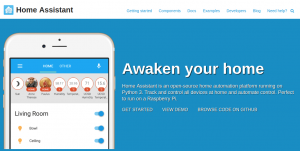
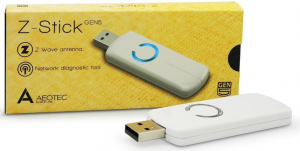


Pingback: Home Automation Hacking Part-III | Electronic Adventures with Sopwith
Pingback: Home Automation Hacking Part-II | Electronic Adventures with Sopwith