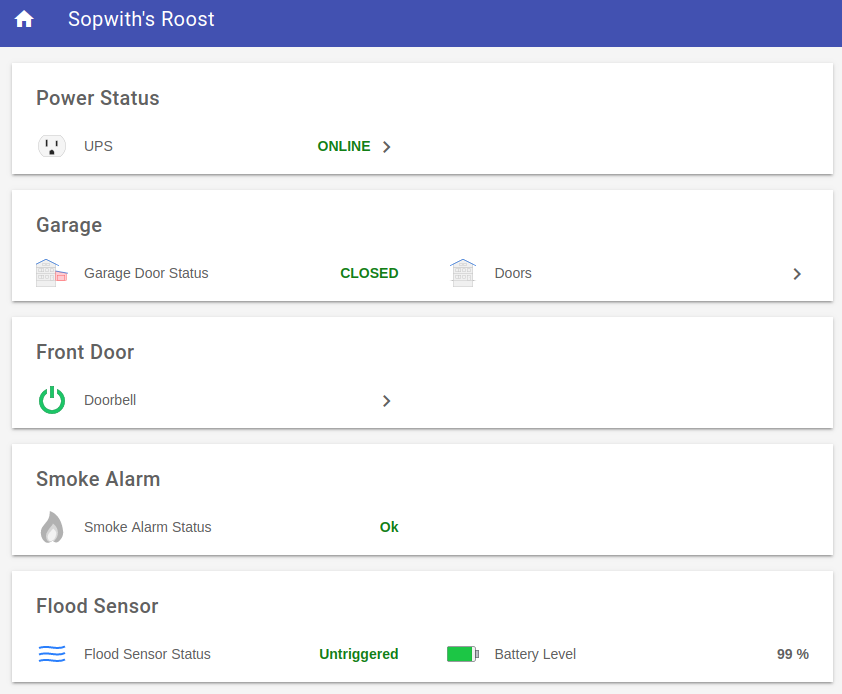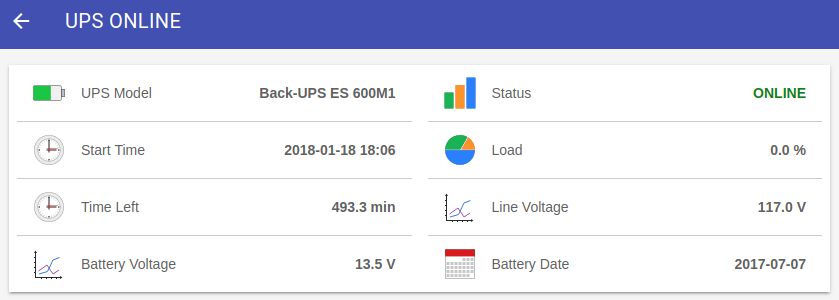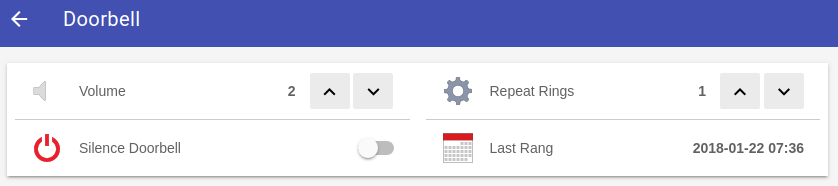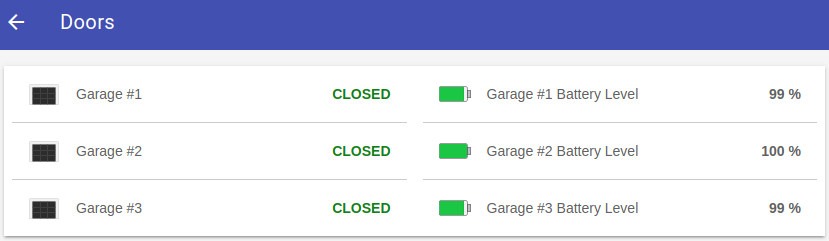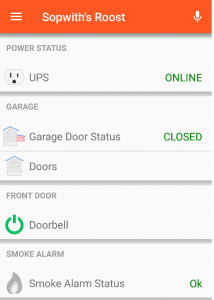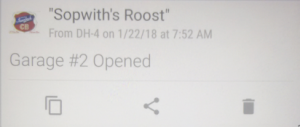In Part-1 of this hacking series, I set the stage for an adventure in home automation hacking. My goal is to start small, grow a system over time, and share the experience.
To follow along on my openHAB adventure, instead of creating an enormous blog entry, I decided to document it in a PDF ‘How-To’ document. I have found these types of documents are highly valuable to those folks that are new to the Raspberry Pi and Linux, and/or those who have little programming experience. Download the PDF and configuration files below:
Here in Part-II, we explore my adventures with openHAB.
To learn more about openHAB, read Part-I of this series or head over to their web site. I started knowing nothing about openHAB, so I spent a lot if time in the documentation. Next, I burned an image of openHABian and fired it up on a Raspberry Pi 3.
In a couple of weeks of study and hacking, I have a working home automation system that is quite cool. Below is a view of my openHAB system as seen in a browser.
The below screen-shot shows what my system looks like on my Android phone in the OpenHAB app.
And this is what a Pushover notification looks like on my phone.
Now that I have an understanding of how openHAB works, I will move on to the Home Assistant platform and build the same automation setup. Stay tuned for Part-III.
Sopwith