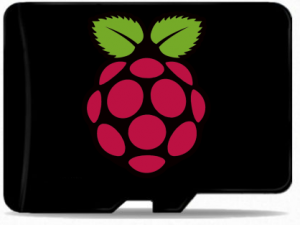In a previous post, I raved about the SwitchDoc Labs SkyWeather2 KickStarter project. When you purchase the kit, there is an option to buy an SD Card with all the required software installed. I passed on it, and cloned the SkyWeather2 software from Github.
To get it all working, I had to sort through all of the dependencies. This took time.
As far as I know, there is no documentation anywhere that describes how to get the SkyWeather2 system up and running from scratch. So – Ol’ Sopwith decided to do something about it.
I created a bash script that installs all of the required application and Python module dependencies. In addition, I wrote a detailed 18 page “How-To” guide.
Hopefully, this makes it easier to get your SkyWeather2 up and running if you choose the DIY route.
Sopwith