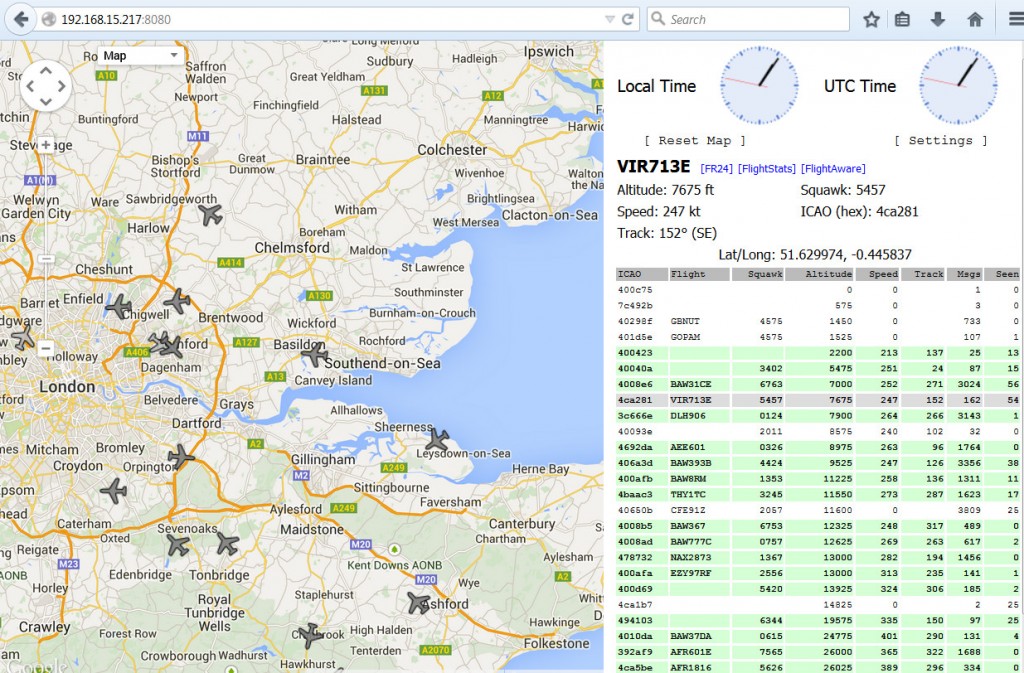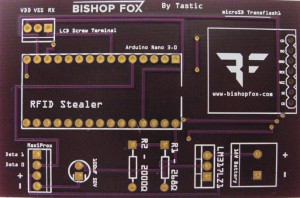There continues to be great interest in hacking weather sensors on the Pi. A while ago I wrote a ‘How-To‘ for the AOSONG AM2315 temperature/humidity sensor that was quite popular. Today I have released another ‘How-To‘ for the AM2315’s siblings – the AM2302, DHT11, and DHT22 sensors.

Temperature/Humidity Sensors
I have found that experienced Pi/Linux users can get these sensors up and running in a very short time. For many hackers new to the Pi and or Linux, it is a challenging learning process, sometimes even intimidating. Sopwith’s ‘How-To‘ series are guides designed to help these folks succeed in their Pi project.
Each ‘How-To‘ includes screen shots for nearly every step of a project. Although this takes some work and makes the documents longer, I have found it is these images that help Pi enthusiasts understand each implementation step.
You can download the ‘How-To‘ below. The Zip file also contains the modified test Python script described in the document.
Post a comment if the ‘How-To‘ Series helps you with your projects. Improvements, edits, bug reports, and requests for other ‘How-To‘ topics are most welcome.
There is a kid out there who would love to help you hack your Pi.
Sopwith